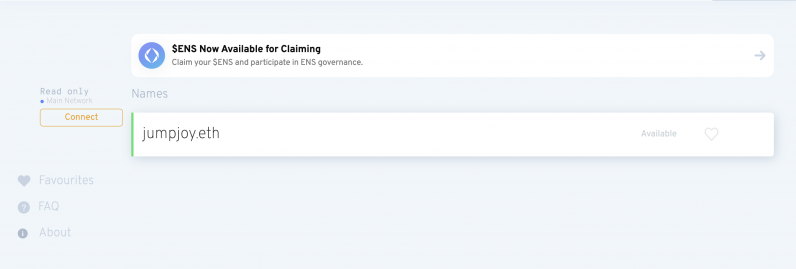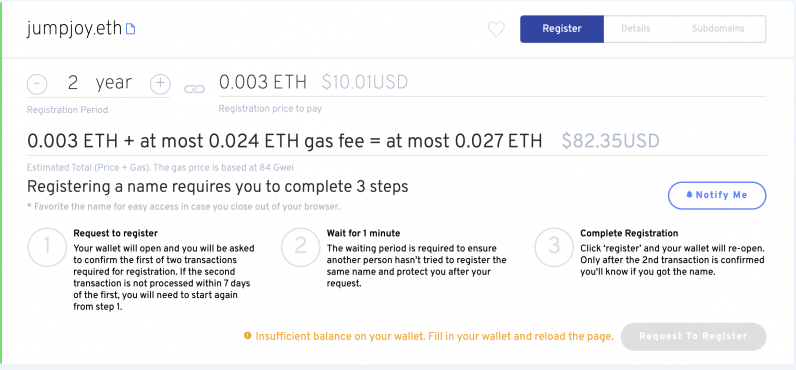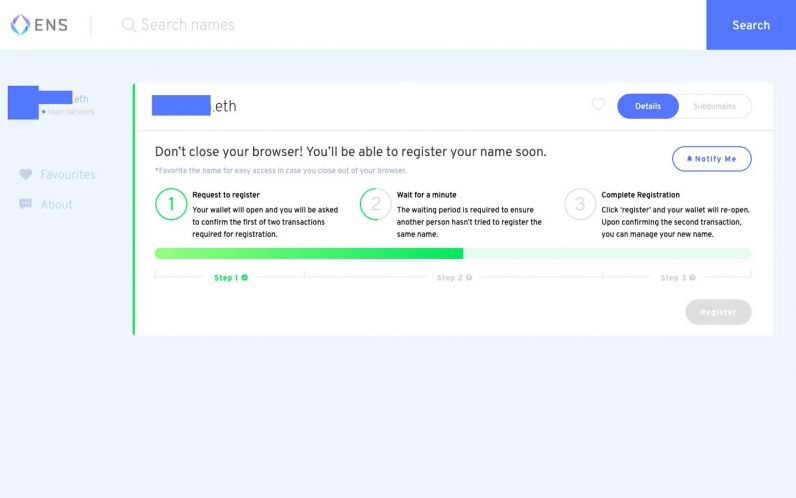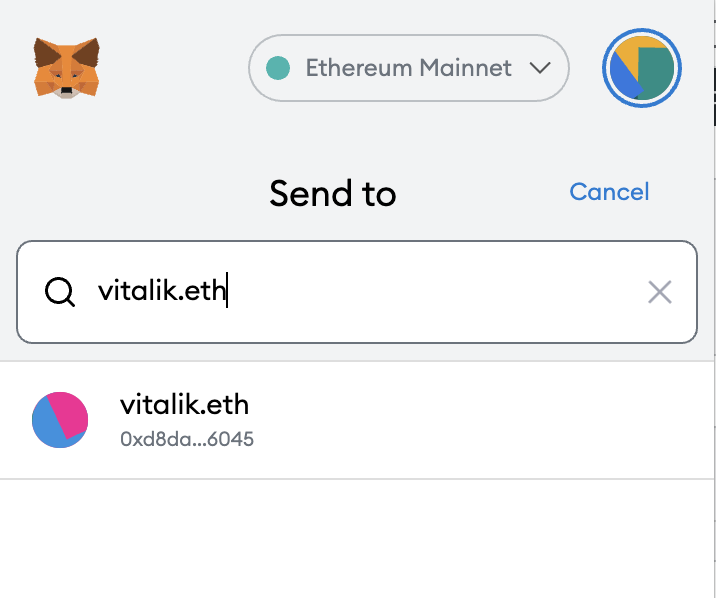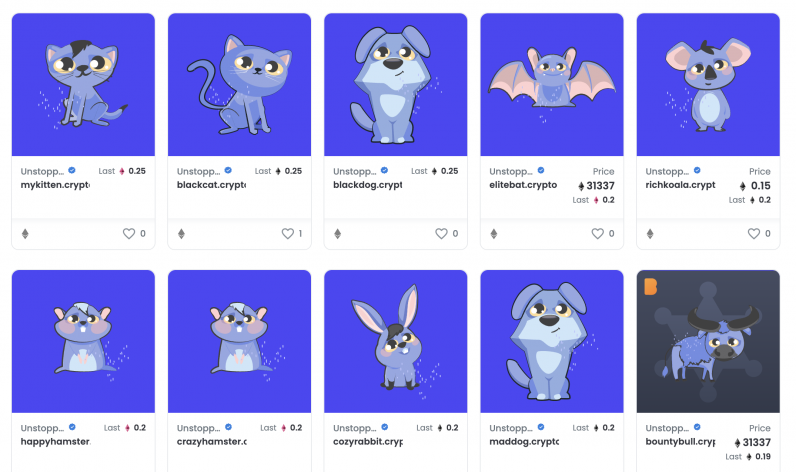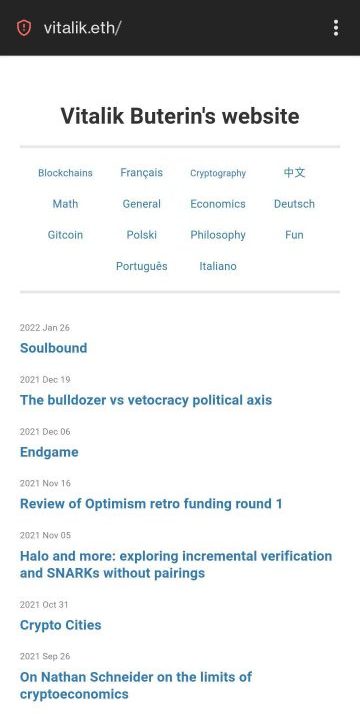If you’ve been on Twitter recently, you’ll have seen people donning a username with a .eth suffix. You can see an example in the screengrab below. In this article, we’ll discuss what this .eth suffix means, and how you can get one and use it. Here we go!
What the hell is a .eth domain?
In a nutshell, it’s a domain name for your crypto wallet. It works just like it does on the internet (like www.thenextweb.com) and helps you easily find a site. A .eth domain name makes it easier to link to your wallets and apps on web3. Technically, your wallet address looks something like this: 0xD8046FBC80020b35c7d90B4Cb2C04FfA7446AE25. This string has 42 characters, so there’s no way in hell you’re going to remember it. So if a friend asks you for your wallet address, it’s easier to send them “blah.eth,” rather than this long string. Plus, if you get even one character in the string wrong, you might end up sending cryptocurrency to someone else — and there might be no way to recover those coins.
How can you get one?
The Ethereum Name Service (ENS) is the best way to get hold of one. Here’s how you can do it:
Visit the ENS domains website at ens.domains. You’ll be asked to connect your cryptocurrency wallet, such as MetaMask. If you don’t have one, you can read our guide on how to do it. Once your wallet is connected, type in the name you want. For example, “jumpjoy.eth,” and hit Search.
The website will show you if the name is still available. If it is, click on the name panel as shown below. The next screen will tell you how long your domain name would be valid for. Don’t worry, you can easily change it. Once you’ve checked how much you’ll be charged in total, you can hit the Request to register button. Make sure you have enough balance in your wallet for this.
You’ll be asked for your wallet to confirm the transaction so it can be registered on the blockchain. You’ll have to wait for a minute or so as the algorithm checks no one is trying to register the same name at the same time. Once you’ve done this, click on Register. You’ll be asked to confirm the transaction on your wallet again.
When all the steps are completed, you now own “jumpjoy.eth.” You can also link your Bitcoin, Dogecoin, and Litecoin addresses to the domain name.
What can you use it for?
One of the most prominent uses for a .eth domain is to link it with your wallets and dApps (such as the Uniswap exchange) to show it as your username. You can read a detailed guide about this here. Plus, you can send or receive cryptocurrency using this short name instead of the 42-character long string. For example, the cryptocurrency wallet service MetaMask lets you send anyone some tokens by typing in the receiver’s domain name. Notably, your ENS name is also an NFT (non-fungible token). So if you have a few of them, you can trade them on any of the marketplaces like OpenSea. What’s more, you can link your website to this domain name, and use supporting browsers such as Opera and Brave to directly visit .eth pages. Alternatively, you can visit .eth domains in other browsers like Google Chrome by including ‘https://’ ahead of the domain — like https://vitalik.eth.
What are the alternatives?
There’s no reason for you to use the .eth domain. In fact, you can use an existing address you own — such as xyz.com — to link to ENS. You can read more about how to do that here. What’s more, there are sites like Unstopabble Domains, which sell a range of different addresses, including .crypto, .coin, .nft, and .dao. You can register your name of choice here and use it across web3 sites. Happy surfing!